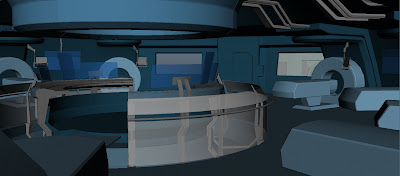I had a few issues with baking normals to a low poly mesh due to a lack of experience. I feel this intense week of asset making has paid off and I have almost completed the central island part. I felt to really make the environment work (from looking at Mass Effect a lot), most stuff is going to have to be high-to-low baked to really sell the environment and give some awesome detail.
Here are a few things I have been experimenting with using a high detailed model and baking it on to a low detail model.

Low Poly Model UV'ed

High Poly model to be baked to the Low Poly using sub-div techniques

Low-poly with the High-Poly baked on via a normal map at 1024x1024 (however most likely will be reduced to 512x512)
The main aim of doing this was to make asset creation quick as the high-detail models will highlight where most of the detail will be when it comes to the diffuse maps. I kept on using the same technique to create the rest of the central control area using high-poly bake normal maps and this is the result:

The main aim of doing this was to make asset creation quick as the high-detail models will highlight where most of the detail will be when it comes to the diffuse maps. I kept on using the same technique to create the rest of the central control area using high-poly bake normal maps and this is the result:

This is the central control area (without canopy) all UV'ed, normaled and ready to texture. Total polycount is 12,000 triangles and has been optimised as best as possible. The trench section is in quarters duplicated around, the support pillars are indivual pieces copied around and the desk is cut in half with each panel between the support pillars duplicated with the same UV set.

The central section is near enough complete. The entire section is mostly in quarters duplicated around.

Just an example of the edge flow

The central section is near enough complete. The entire section is mostly in quarters duplicated around.

Just an example of the edge flow
Now the central area is near enough complete, just the flooring, computers, desk chairs, bridges and railings to complete. Once everything has its final UV map, normals and possibly an ambient occlusion I will texture this part to use as a guideline for the rest of the room.
Research in to creating shaders for the holographic displays is in the beginning stages. After talking about it with some others there are certain ways for doing it using shaders in UDK. One tutorial that might be useful ( shown to me by my tutor David Wilson):
More research in to these shaders will happen over the course of next week and I wish to maybe even get started on creating the shaders for the monitors. I'm thinking of making two variations of each monitor (of which there are three main monitors, two small ones which may stay static). I'm just going to have to dive in to the deep end as shaders are a weak point of mine but I am very eager to make this work!
As for the meshes, I hope to get the central section done as soon as possible (hopefully by the end of the weekend so I can start working on the rest of the room. A real flow is starting to develop now which means each asset is getting quicker and quicker to develop. Lighting is something I also wish to play with as I add in the final assets.
Thanks for reading, please leave any comments you wish!
Research in to creating shaders for the holographic displays is in the beginning stages. After talking about it with some others there are certain ways for doing it using shaders in UDK. One tutorial that might be useful ( shown to me by my tutor David Wilson):
More research in to these shaders will happen over the course of next week and I wish to maybe even get started on creating the shaders for the monitors. I'm thinking of making two variations of each monitor (of which there are three main monitors, two small ones which may stay static). I'm just going to have to dive in to the deep end as shaders are a weak point of mine but I am very eager to make this work!
As for the meshes, I hope to get the central section done as soon as possible (hopefully by the end of the weekend so I can start working on the rest of the room. A real flow is starting to develop now which means each asset is getting quicker and quicker to develop. Lighting is something I also wish to play with as I add in the final assets.
Thanks for reading, please leave any comments you wish!